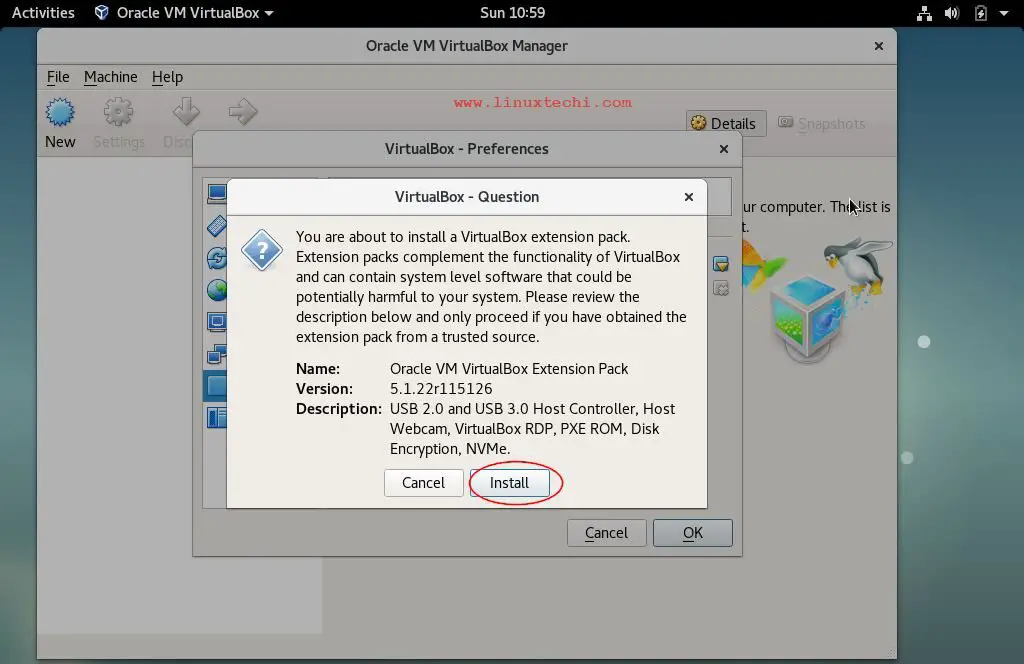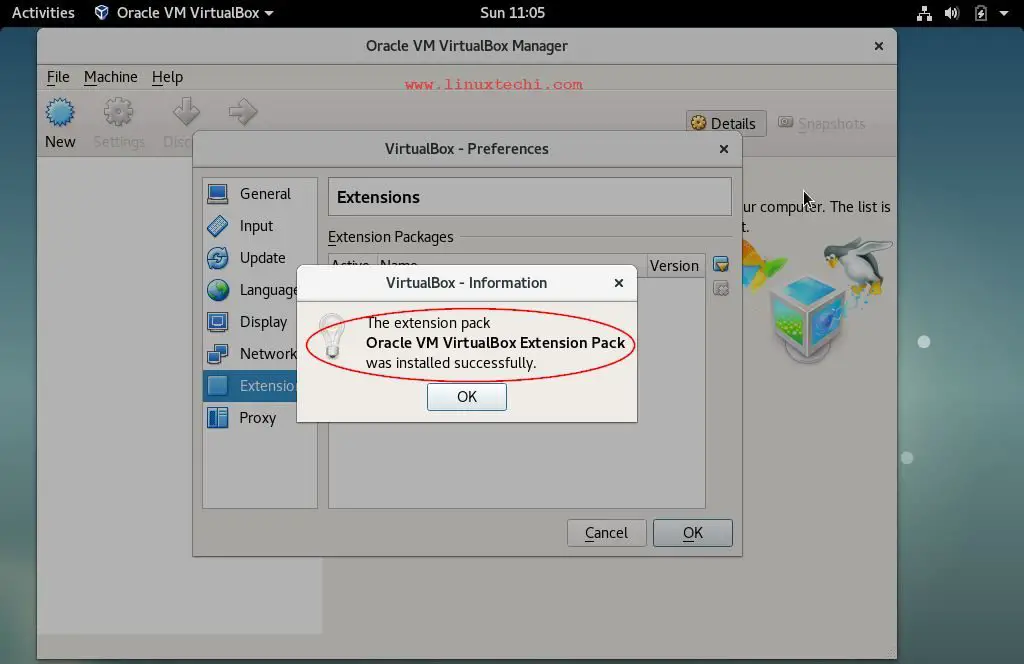VirtualBox is a free and open source virtualization software used at desktop level. It is available for both Windows and Linux like operating systems. Debian Project has officially released its latest Debian GNU/Linux 9.0 with the code name ‘stretch’. In this article we will discuss how to install latest version of VirtualBox on Debian 9.
VirtualBox packages are not available in the default debian 9 package repositories. So we will have to set the additional virtualbox repository using beneath commands.
Step1: Adding VirtualBox 5.1 Repository
Open the terminal and run the following command to add Virtualbox repository
linuxtechi@debian9-stretch:~$ sudo apt-add-repository 'deb http://download.virtualbox.org/virtualbox/debian stretch contrib' linuxtechi@debian9-stretch:~$
Step:2 Add Public Key of VirtualBox 5.1
linuxtechi@debian9-stretch:~$ curl -O https://www.virtualbox.org/download/oracle_vbox_2016.asc linuxtechi@debian9-stretch:~$ sudo apt-key add oracle_vbox_2016.asc
Step3: Install VirtualBox 5.1 with apt-get command
linuxtechi@debian9-stretch:~$ sudo apt-get update linuxtechi@debian9-stretch:~$ sudo apt-get install virtualbox-5.1
Once the Installation is completed, Now try accessing it
Accessing VirtualBox 5.1
Click on Virtual Box Icon
Install Virtual Box 5.1 Extension Pack
It is recommended to install extension pack after installing the Virtual Box. To Install VirtualBox 5.1 extension pack, first we have to download extension pack file using following wget command
linuxtechi@debian9-stretch:~$ wget http://download.virtualbox.org/virtualbox/5.1.22/Oracle_VM_VirtualBox_Extension_Pack-5.1.22-115126.vbox-extpack
Once the file is downloaded then go to VirtualBox GUI and browse
File –> Preferences –>Extensions and select the ‘vbox-extpack’ file and then click on Install
Click on ‘I Agree’
In the Next window we would see that Extension Pack has been installed successfully
That’s all from this tutorial, I hope you guys got an idea how to install VirtualBox 5.1 and its extension pack on Debian 9. Please do share your valuable feedback and comments.